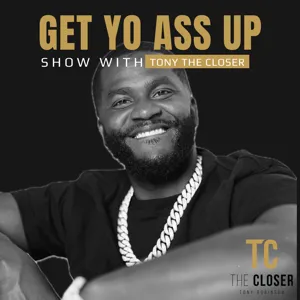Podcast Summary
The Role of Gooeys in Web Development: Benefits and Challenges: While the debate on gooeys in web development rages on, it's important for developers to adapt and learn new tools while recognizing potential benefits and challenges. Using the analogy of cashiers and self-checkout machines, Scott Talinski encourages developers to keep learning and adapting.
The debate over the role of gooeys (graphical user interfaces or codeless tools) in web development is heated, with some seeing it as the next great thing and others fearing it might take their jobs. Scott Talinski, on Syntax, shares his neutral stance, acknowledging the inevitable trend towards automation and the importance of adapting to new tools without dismissing them. He uses the example of cashiers and self-checkout machines to illustrate the potential benefits and challenges of interacting with computers instead of humans. Ultimately, he encourages developers to keep learning and adapting to new technologies while recognizing that not everyone may have the same level of understanding or comfort with them. The podcast is sponsored by Hasura, a GraphQL API on top of a Postgres database, and LogRocket, logging in session replay for JavaScript applications.
The Future of Work: Adapting to Automation and Technology: Every job could potentially be automated, so it's crucial to adapt and learn new skills as technology evolves.
Automation and technology are increasingly replacing traditional jobs, even those that seem safe from automation. The speaker shared personal experiences of working at Tim Hortons and encountering harsh treatment towards customers due to time constraints. They also discussed the potential future of medicine and the possibility of robots performing jobs that were once considered human-exclusive, such as hairdressing. The speaker acknowledged the potential impact of web developers and their role in creating technology that could eventually replace them. They also shared their first experience with website building using Dreamweaver and how it fell short of their expectations. The speaker's overall message was a cautionary one, encouraging people to adapt and learn new skills as technology continues to evolve. The future of work is uncertain, and every job could potentially be automated, so it's essential to be open to change and continuous learning.
Understanding the limitations of GUI tools for coding: While some GUIs help developers write code with hints and automations, others are meant for end users or web developers to build websites without coding. It's crucial to choose the right GUI tool based on your needs and understanding its strengths and limitations.
While Graphical User Interfaces (GUIs) can be helpful for creating and designing code, they often fall short when it comes to delivering visually consistent results across different browsers. The code generated by these tools can be complex and hard to understand, leading to suboptimal performance and a poor user experience. However, not all GUIs are created equal. Some, like Visual Studio Code, serve as assistants that make coding easier with hints and automations. Others, like Wix and Squarespace, are meant for end users or web developers to build websites without writing code. Tools like Webflow and AppModules.app, on the other hand, are more focused on developers, offering a GUI for writing code and exporting/importing components. Ultimately, it's essential to understand the strengths and limitations of each GUI tool and choose the one that best fits your needs.
Codeless website builders offer opportunities for developers: Codeless website builders streamline repetitive tasks, freeing up developers for more complex projects
While codeless website builders like Wix, Squarespace, Sketch, and Figma may seem like a threat to web development jobs, they actually offer opportunities for developers to focus on more complex projects. These tools are ideal for creating basic websites and ecommerce platforms, freeing up developers from repetitive tasks. However, as the limitations of these tools are pushed, custom development will still be necessary. The stigma against GUI-based tools may be unwarranted, as they still involve writing code, just in a more streamlined way. Ultimately, these tools can help developers focus on more challenging problems in the ever-evolving web development landscape.
Balancing ease of use and customization with Hasura.io: Hasura.io offers a good compromise between the ease of use of codeless tools and the flexibility of writing code from scratch by enabling users to connect databases and microservices and generate a production-ready GraphQL API with a user-friendly interface, automatic scaling, and ownership.
The choice between using codeless tools and writing code from scratch depends on various factors, including ownership, complexity, and personal capabilities. While codeless tools can make development faster and easier, they may limit the degree of customization and ownership. On the other hand, writing code provides more control and flexibility but requires more time and effort. One tool that offers a good balance between ease of use and customizability is Hasura.io. This open-source engine enables users to connect their databases and microservices and generate a production-ready GraphQL API. Hasura is free to use and host, making it an attractive option for those who value ownership. It also offers a user-friendly interface, allowing users to create their APIs through a GUI, and provides features like authentication and automatic scaling. Overall, Hasura provides a good compromise between the ease of use of codeless tools and the flexibility of writing code from scratch. However, it's essential to recognize that different situations call for different approaches. For simple tasks, a GUI might be the best option, while for more complex tasks, writing code might be necessary. Ultimately, the choice between codeless tools and writing code depends on the specific requirements of the project and the capabilities and preferences of the developer.
Choosing Between Coding and No-Code Tools: The choice between coding everything from scratch and using no-code or low-code tools depends on individual capabilities, project requirements, and the trade-off between time investment and simplicity. Using no-code tools can save time and effort, but may limit customization. The best choice depends on the project's needs and the developer's goals.
The choice between coding everything from scratch and using no-code or low-code tools depends on individual capabilities, project requirements, and the trade-off between time investment and simplicity. The speaker shared his personal experience of developing a subscription model and the time-consuming process of writing custom code using the Braintree API instead of using a service designed for handling subscriptions. He emphasized that there's a spectrum of capabilities and that every situation calls for addressing the balance between simplicity and personal expertise. The speaker acknowledged that there's a place for both code and no-code solutions and that the best choice depends on the project's needs and the developer's goals. He also touched upon the evolution of website builders, starting from CMSs, and how they have taken over some tasks previously done by professionals. Ultimately, the goal is to create the best user experience and sell more widgets, regardless of whether it's achieved through coding or using no-code tools.
Web development roles evolving: HTML updates obsolete, new skills needed: Web development roles require continuous learning as technology advances, with new skills like PHP and tools like LogRocket becoming essential.
As technology advances, roles in web development are evolving. For instance, the job of updating HTML files for content is now largely obsolete due to platforms like WordPress, which allow users to easily paste and keep formatting. However, this also means that individuals in these roles must adapt and learn new skills, such as PHP, to remain relevant. Additionally, tools like LogRocket offer session replay and error tracking capabilities, allowing developers to diagnose issues more effectively. As for website builders, some offer more flexibility than a CMS, like Squarespace, where users have access to some code. Other builders, like those using blocks, offer limited access to code but allow for easy drag-and-drop design. Regardless of the tool or platform, it's essential for individuals in web development to stay informed and adapt to new technologies to remain competitive.
No-code tools have limitations for advanced functionality and complex projects: While no-code tools are efficient for creating websites and simple applications, they can't provide advanced features and custom functionality for growing businesses and developers.
While no-code tools offer an efficient solution for creating websites and simple applications, they can become limiting when it comes to custom functionality and complex projects. As developers and businesses grow, the need for more control and advanced features often surpasses what these tools can provide. Marketers, for instance, may use tools like Zapier to connect multiple services, but they may encounter limitations when trying to implement custom functionality. Similarly, businesses looking for a competitive edge may require more advanced features, such as parity purchasing power and specific coupon codes, which are not available in no-code solutions. Ultimately, while no-code tools can be a valuable asset in many cases, they are not a one-size-fits-all solution. Developers and businesses must weigh the benefits of using no-code tools against the need for more advanced features and the potential costs associated with them.
Weighing the Costs and Benefits of No-Code vs. Code Solutions: Consider recurring fees vs. upfront costs, skills required, and specific project needs when choosing between no-code and code solutions for website or app development. Adaptability is key for professionals as no-code tools become more common.
When considering the use of no-code or code solutions for building websites or applications, it's essential to weigh the costs, skills required, and specific needs of each situation. Recurring subscription fees for no-code platforms can add up over time, while custom coding can be expensive upfront but potentially save money in the long run. The decision ultimately depends on individual circumstances. Regarding job security, no-code coders are generally safe since they're responsible for creating and maintaining no-code platforms. However, WordPress tinkerers and webmasters who focus solely on updating HTML might be at risk as these tasks become more accessible with no-code solutions. Instead, these professionals could adapt by offering additional services or transitioning to using no-code tools themselves. Ultimately, the goal is to provide the best service to clients, regardless of the specific tools or methods used. Both no-code and code solutions have their merits, and the most effective approach will vary depending on the unique requirements of each project.
Control and ownership over code for certain industries and institutions: Tools like Netlify, Heroku, Studio 3T, and VS Code streamline development and design processes for individual developers and smaller projects, enabling a focus on creation and design rather than deployment and configuration intricacies.
While the need for hand-coding HTML and managing servers is decreasing due to the availability of user-friendly CMS and development tools, there are still industries and institutions that require a higher level of control and ownership over their code. For such organizations, moving to platforms like Squarespace or Wix might not be an option. On the other hand, for individual developers and smaller projects, tools like Netlify, Heroku, Studio 3T, andVS Code, along with design tools like Sketch and Figma, can significantly improve productivity and efficiency by automating repetitive tasks and providing visual interfaces for managing databases and code. These tools allow developers to focus on creating and designing, rather than dealing with the intricacies of deployment and configuration.
Using GUIs for web development and server management: GUIs like Cyber Duck, Transmit, and DigitalOcean simplify tasks, save time, reduce errors, and make complex processes more accessible for non-technical users in web development and server management.
Using graphical user interfaces (GUIs) can greatly simplify various tasks in web development and server management. The speaker mentioned the convenience of copying CSS styles directly instead of manually writing box shadows, and the use of specific GUIs like Cyber Duck for uploading large files to Backblaze and DigitalOcean for setting up VPS servers with ease. These tools help save time, reduce errors, and make the process more accessible for those without extensive technical knowledge. The speaker emphasized the importance of good GUIs, like Transmit and DigitalOcean, which streamline the workflow and make complex tasks more manageable. Overall, GUIs are essential tools for web developers and server managers, enabling them to focus on the creative aspects of their work while handling the technicalities with ease.
Staying Informed and Curious in Design and Development: Stay updated on new tools and technologies, be aware of their strengths and weaknesses, and remain curious to avoid being surpassed by automation.
It's essential to stay informed and adapt to new technologies in the design and development world, but it's unlikely that jobs will be completely replaced anytime soon. The speaker, Scott, shared his experience of trying out a new service and receiving a personalized response from the company. He emphasized the importance of being aware of the strengths and weaknesses of various tools and staying updated to avoid being surpassed by automation. In a lighter vein, Scott introduced a "sick pick" - the Owlette Smart Sock baby monitor, which allows parents to monitor their newborn's heart rate and oxygen levels through an app. Lastly, he recommended a podcast called "The Baron of Botox," which explores the life and downfall of a famous plastic surgeon. Overall, the discussion underscores the importance of staying informed and curious in the ever-evolving design and development landscape.
Join West's courses and save with discount code 'syntax': Listen to West's podcast, sign up for his courses, and save with discount code 'syntax' for a $10 discount. Pro members can save 25% for the year and access his latest GraphQL API course.
The speaker, West, is inviting listeners to expand their skillset by taking courses on his website, westboss.com/forward/courses. He offers a discount code, "syntax," for a $10 discount. West specifically mentions his latest course on building a GraphQL API, which is available to Level Up Pro members. By signing up for a pro membership, individuals can save 25% for the year. West encourages listeners to continue learning and improving their skills, and reminds them to check out Syntax.fm for past episodes and to subscribe or leave a review if they enjoy the show.