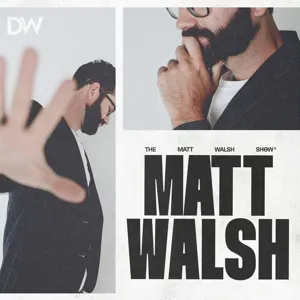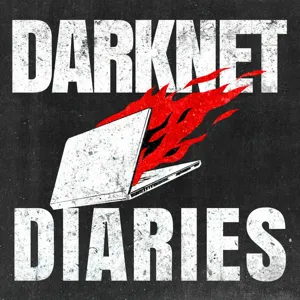Podcast Summary
Synology: A Versatile Home Server and NAS System: Synology is a powerful device that offers both network-attached storage and home server capabilities, runs on its own Linux OS, and can be accessed easily on and off the local network.
A Synology is a versatile device that functions as both a network-attached storage system and a home server, offering features like automatic backups and the ability to run various apps. Scott and Wes, the hosts of the Syntax podcast, both use Synology and highly recommend it. They discussed their experiences with using ScreenFlow for video editing and compared it to professional software, promising a deeper dive into the topic in a future episode. The Synology device runs on its own Linux OS and can be accessed both on and off the local network without the need for complex configurations like port forwarding or dynamic DNS. The hosts also mentioned their sponsors, Sanity and FreshBooks, and encouraged listeners to check them out.
Setting up a Synology NAS with user-friendly apps and data protection: Use NAS-rated hard drives, set up RAID systems like RAID 5 or Synology Hybrid RAID SHR for data protection, and enjoy user-friendly apps and efficient data management with a Synology NAS.
The Synology NAS (Network Attached Storage) offers user-friendly apps and management, making it an excellent choice for data backup and organization. When setting up a Synology NAS, it's crucial to use NAS-rated hard drives, such as Seagate IronWolf or Western Digital Red, due to their constant use. RAID systems like RAID 5 or Synology Hybrid RAID SHR can be used for data protection, offering redundancy and the ability to hot-swap drives. Synology Hybrid RAID SHR is a proprietary system, which may be a downside for some, but it offers quick and easy storage volume deployment. Overall, the Synology NAS provides reliable and spacious storage, making it a worthwhile investment for those seeking efficient data management.
Investing in reliable data storage solutions: A crucial step for businesses and individuals dealing with large data volumes: Upgrading to a NAS system like Synology can prevent data loss and provide access during power outages. Flexibility in drive sizes with SHR and proper shutdown procedures are essential for data security and integrity.
Investing in reliable data storage solutions, such as Synology NAS systems, can be crucial for businesses or individuals who deal with large volumes of data. The speaker shared his personal experience of upgrading from a small USB drive to a large NAS system for video file storage. He emphasized the importance of having a system that can handle drive failures and allow access to data during power outages. The speaker also highlighted the difference between Synology's SHR and RAID systems. SHR allows mixing drives of different sizes, while RAID requires identical drives. The speaker explained that this flexibility is beneficial for future upgrades, as one can easily add larger drives to the system. Furthermore, the speaker discussed the importance of properly shutting down NAS systems to avoid data loss and damage. He recommended using battery backup solutions to ensure proper shutdown during power outages. Overall, the speaker's discussion underscores the significance of investing in reliable data storage solutions and implementing proper shutdown procedures to ensure data security and integrity.
Synology NAS as a Power Source and Upgradeable Device: Synology NAS provides power backup, automated backups, and component upgrades. However, network-based backups may have issues, so external hard drives are recommended for Time Machine backups. Synology NAS also has a modding scene for enhanced performance and cooling, with heat pipes being a popular new cooling technology.
A Synology battery-powered NAS system can serve as a reliable power source for your computer and other devices during power outages. It also offers the convenience of automated backups and the ability to upgrade its components for better performance. However, some users have reported issues with network-based backups, so using an external hard drive for Time Machine backups might be a safer option. Additionally, Synology NAS systems have a modding scene, allowing users to upgrade the RAM, add quieter fans, or even water cooling for enhanced cooling. A new cooling technology called "heat pipes" is gaining popularity in high-performance devices, including some mainstream phones, for efficient cooling.
Customizing Synology NAS for optimal usage: Users can adjust noise levels, set up different mounts, integrate serverless apps like Squizzy, and monitor memory usage to optimize Synology NAS performance
The Synology DiskStation NAS system offers various customization options to suit different user needs, such as adjusting the noise level, setting up different mounts for separate volumes, and even integrating a serverless Kahoot clone called Squizzy. The user shared his experience of using the dashboard to monitor his memory usage and considering upgrading to SSDs or setting it to check itself less frequently due to the noise level. He also suggested using a Bluetooth thermostat to maintain proper temperature control in the server closet. Furthermore, the user introduced Sanity, a structured content CMS, and highlighted its serverless Kahoot clone, Squizzy, as a noteworthy application. Overall, the Synology NAS system provides flexibility and functionality for users to manage their digital content efficiently and effectively.
Data Security through Multiple Backups: Having on-site and off-site backups ensures data safety. Use Synology's Cloud Sync and mirroring apps for syncing and consider affordable cloud storage like Backblaze B2 for off-site backups. Building real-time applications? Use tools like Squeasy, Vue, and Sanity for handling back-end heavy lifting.
Having multiple backups of important data is crucial for data security. Wes Boss shared his personal experience of not having a backup for his on-site data, which could lead to disaster in case of fire or drive failure. He suggested having both on-site and off-site backups to ensure data safety. Wes also mentioned using Synology's Cloud Sync and mirroring apps to sync and mirror data to another location. Additionally, he recommended using affordable cloud storage services like Backblaze B2 for off-site backups. Another interesting topic discussed was building real-time applications using tools like Squeasy, Vue, and Sanity. The importance of real-time data processing was emphasized, and Sanity was highlighted for handling the back-end heavy lifting. Overall, the conversation covered the importance of data security and the tools and techniques for building real-time applications.
Backing up large data with control and security: Backing up large data with Backblaze provides control, security, and quick access through physical drives or NAS, with self-hosted apps for privacy-conscious users.
Backblaze offers a reliable and convenient solution for backing up large amounts of data, with the option to physically receive a hard drive or NAS if necessary. The user emphasizes the importance of passive backup and keeping data locally for quick access, despite the initial investment being higher than a monthly subscription. The user also values the control and security of having their data in their own possession. Additionally, the ability to run self-hosted apps on these devices is a significant feature, especially for those concerned about privacy in cloud services.
Managing Media with Synology NAS: Synology NAS offers apps like Plex and MB for media organization, streaming, and live TV functionality from anywhere, providing convenience and ownership of data.
Having a Network Attached Storage (NAS) device like Synology not only provides a reliable backup solution but also offers a multitude of apps that enhance media consumption experience. The speaker particularly mentioned using Plex and MB for home media solutions, which allow accessing and streaming media from anywhere in the world. These apps automatically organize media, download album art, and even provide descriptions. Additionally, MB offers live TV functionality through HD home run or IPTV. The speaker emphasized the convenience and ownership of the data, as opposed to relying on external services. Another app the speaker appreciated was the storage analyzer, which generates reports on storage usage and can be scheduled. Overall, the NAS device has become an essential tool for managing and accessing media, eliminating the need for physical DVD players or optical drives.
Manage digital files effectively with NAS and cloud accounting software: NAS devices help eliminate duplicate files, saving storage space and reducing backup costs. Cloud accounting software like FreshBooks simplifies accounting tasks and integrates with various tools.
Using a Network Attached Storage (NAS) device like Synology can help manage digital files effectively by providing insights into file locations, duplicate files, and even offering additional functionalities such as running apps like Docker and Node.js. One of the most significant advantages is the ability to identify and eliminate duplicate files, saving storage space and potentially reducing unnecessary backup costs. Another key application for small businesses is the use of cloud accounting software like FreshBooks, which simplifies accounting tasks and integrates with various tools already in use. Overall, a NAS device and cloud accounting software can enhance productivity and efficiency in managing digital files and financial records.
Synology NAS: More Than Just File Storage: Synology NAS functions as a platform for various applications, offering home security, photo management, and file backup and sync while maintaining data privacy on a local network.
Synology NAS (Network Attached Storage) not only offers file storage and backup solutions but also functions as a platform for various applications, including a web server, security camera software, and even apps that serve as Google Photos and Google Drive alternatives. The security camera software, Surveillance Station, allows users to connect IP cameras to their local network, providing a secure alternative to cloud-based security systems. The NAS also offers iPhone apps for surveillance cameras and Moments app for photo management, which are functionalities similar to Google Photos and Google Drive. The Synology Drive app offers backup and sync functionality, making it a viable alternative to Google Drive. Overall, Synology NAS provides a comprehensive solution for home security, photo management, and file backup and sync, all while maintaining data privacy by keeping the data on a local network.
Using Synology for Surveillance and Multimedia Needs: Synology offers control, flexibility, and cost savings for hosting and managing surveillance cameras compared to cloud-based services or proprietary systems. A powerful NAS is essential for smooth performance.
Using a Network Attached Storage (NAS) device like Synology for hosting and managing your surveillance cameras can offer more control, flexibility, and cost savings compared to using cloud-based services or proprietary systems. The speaker shared his experience of using Synology to share folders with his video editor, keeping the data accessible yet secure through URL sharing. He also compared the costs and features of Synology, Blue Iris, and other surveillance solutions, highlighting the advantages of running your own system. However, it's important to note that not all NAS devices are created equal when it comes to handling heavy processing tasks like video transcoding for streaming. The speaker emphasized the need for a powerful NAS to ensure smooth performance and avoid limitations. Additionally, he mentioned Pi-hole, a custom DNS server that can be run on a Raspberry Pi as another interesting solution. Overall, the discussion underscores the potential benefits of investing in a NAS for home security and multimedia needs, but the choice depends on individual requirements and technical capabilities.
Using a custom DNS server for ad blocking: Custom DNS servers like Pi-hole offer ad blocking at the DNS level, improving privacy and effectiveness, but require technical knowledge and effort to set up.
DNS (Domain Name System) plays a crucial role in translating website names into IP addresses, and using a custom DNS server like Pi-hole can provide additional benefits such as ad blocking at the DNS level. Pi-hole is an open-source DNS server that runs on a Raspberry Pi or a Linux application, and it allows users to use their own custom lists of IP addresses to block ads. This method is more effective than using a browser extension as it blocks ads at the DNS level, preventing them from being loaded in the first place. However, setting up Pi-hole can be a bit challenging, and users need to be careful not to block necessary IP addresses. Other options like Synology's custom DNS server can also be used, but they may not offer the same level of control and statistics as Pi-hole. Overall, using a custom DNS server is an effective way to block ads and improve privacy, but it requires some technical knowledge and effort to set up.
Exploring NAS Solutions: Synology's Benefits and Community: Consider Synology for reliable data backup with additional features, expandability, and a supportive community. Personal experiences and tips shared on Twitter using @syntaxfm.
NAS (Network Area Storage) solutions like Synology offer reliable data backup options with additional features and expandability, making them worth the investment despite the initial cost. Twitter can be a helpful resource for recommendations and advice when considering a NAS purchase. The Synology brand offers good quality and expandability through the use of expansion drives and various port options, such as ESATA. For those with large data needs, Synology's larger capacity options are available. The speaker shared a personal experience of being satisfied with their Synology purchase and the benefits it brought to their data management. Additionally, the speaker shared their excitement about the community and potential for customization within the NAS world, encouraging listeners to share their experiences and tips on Twitter using the handle @syntaxfm. Lastly, the speaker shared their recent discovery and appreciation for the brand Lululemon, specifically their athletic pants, despite initial reservations due to past controversies. The quality and fit of the pants have exceeded their expectations, making them a newfound favorite.
Personal experiences with Lululemon and GraphQL: The speaker shares her positive experiences with Lululemon's high-quality workout and casual wear, and endorses the brand's reputation and men's clothes. She also promotes Issac's GraphQL course for developers looking to build a GraphQL API from scratch.
The speaker is extremely satisfied with the quality of Lululemon's pants and considers them a great investment for both workout and casual wear. She was impressed by the brand's reputation and the fact that it also offers high-quality men's clothes. The speaker's wife, who has a background in fashion, has worked with Lululemon and Arc'teryx, which further endorsed the speaker's positive opinion of the brands. The speaker also shared her enthusiasm for a NAS station called DS 918, and she made a shameless plug for Issac's course on building a GraphQL API. The course is focused on the server-side aspects of creating a GraphQL API, making it an excellent resource for developers looking to learn the ins and outs of building a GraphQL API from scratch. The speaker also mentioned her own courses available on westboss.com, which can be accessed using the coupon code "syntax" for a discount. Overall, the conversation touched upon the speaker's personal experiences with Lululemon and her excitement for learning new technologies like GraphQL through Issac's course.