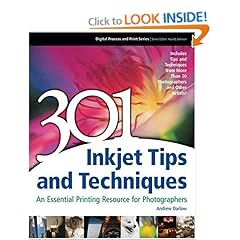TSB39: Composition Part 2 and How to build a relationship with your local camera store

Today Steve Stanger and Antonio Rosario, bring you part two of the composition discussion. I also talk to Shawn Cranor of Camera West , about building better relationships with our camera dealers.
Show Notes