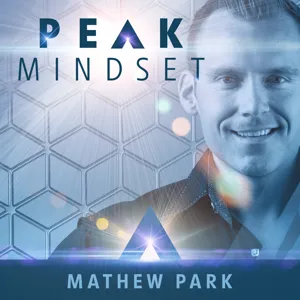Podcast Summary
Web Development Horror Stories: Learn from mistakes, understand root cause, and take necessary precautions to prevent similar incidents in the future. Importance of having a good backup system in place and regularly testing it.
Even in the spookiest corners of web development, there's always a lesson to be learned. On this episode of Syntax, Scott and Wes share some of the most cringeworthy web development stories they've received, from accidental database deletions to putting swear words in the wrong place. These tales may be spooky, but they serve as reminders of what not to do. Just as we're drawn to news stories of accidents or mishaps, these web development stories can help us avoid making the same mistakes. Scott shares his fear of ATV accidents, and how he's careful to understand the cause of any incident. Similarly, in web development, it's essential to learn from mistakes and understand the root cause to prevent similar issues in the future. The episode is sponsored by three companies: Sentry for error exception and bug tracking, Prismic for headless CMS, and FreshBooks for cloud accounting. The hosts discuss each sponsor in detail. The first story shared is from a long-time listener and fan of the show. The developer, while working on an education technology company using React, accidentally deleted a database. The takeaway from this story is the importance of having a good backup system in place and regularly testing it. These stories may be spooky, but they serve as valuable reminders for web developers to be cautious, learn from mistakes, and take necessary precautions to prevent similar incidents in the future.
Improving performance with windowing instead of infinite scroll: Implementing windowing instead of infinite scroll can significantly improve performance and prevent lengthy render times in React applications dealing with large datasets.
When dealing with large datasets and rendering lists in React applications, using windowing instead of infinite scroll can significantly improve performance and prevent lengthy render times. This was highlighted in a project involving a database of practice questions for schools, where the use of infinite scroll led to unacceptably long render times for exams with hundreds of questions, causing issues during timed exams for multiple classes of students. The solution was to implement windowing, which only renders the items in the current viewport, improving performance and preventing lengthy render times. Two popular libraries for implementing virtualized lists in React are React Virtualized and React Window. This experience serves as a reminder of the importance of considering rendering performance, especially when dealing with large datasets, to ensure a smooth user experience.
Managing notifications effectively to prevent overwhelming situations: Unchecked notifications and alerts can lead to inconvenience, distress, and financial consequences. Effective management includes limiting the number of notifications (throttling) and utilizing services that group or throttle notifications.
Unchecked notifications and alerts can lead to overwhelming situations, causing distress and potential financial consequences. The first story shared involved a legacy web application that sent push notifications for 404 errors, resulting in thousands of notifications during a penetration test. This experience earned a "4 pumpkins out of 10" rating due to the inconvenience it caused. The second story, named "Dark Friday," described accidentally deleting hundreds of orders during Black Friday instead of fixing errors in the queue. This mistake led to the loss of those orders and the inability to correct the issue. Both stories highlight the importance of managing notifications effectively and being aware of the potential consequences of unchecked alerts and errors. Throttling, or limiting the number of notifications, can help prevent such situations. Additionally, services like Twilio offer solutions to group or throttle notifications, which can be beneficial in preventing overwhelming situations and saving costs.
Misconfigurations and Neglected Testing Can Lead to Significant Financial Losses: Thorough testing, attention to detail, and maintaining good coding practices are crucial, even under pressure to meet deadlines or maximize conversion rates, to prevent significant financial losses.
Even small oversights or negligence in development processes can lead to significant financial losses for large companies. In the first instance, a misconfigured auto-incrementing ID field in a database prevented hundreds of people from receiving a Black Friday deal. In the second case, a rush to implement quick AB tests in a ticketing company resulted in neglected testing and code maintenance, leading to a disorganized and potentially risky codebase. These incidents highlight the importance of thorough testing, attention to detail, and maintaining good coding practices, even when under pressure to meet deadlines or maximize conversion rates. Additionally, the consequences of such mistakes can be severe, potentially costing thousands or even millions of dollars. It's essential to prioritize these tasks and ensure they are not overlooked, even in high-pressure environments.
Costly mistakes from neglecting testing and code reviews: Neglecting testing and code reviews can lead to financial losses, as demonstrated by a podcast listener who inadvertently changed a button's visibility and lost $1,000,000 in sales. Always prioritize testing and reviews to prevent costly mistakes.
Neglecting testing and code reviews can lead to costly mistakes with significant financial consequences. The story shared by a podcast listener, Weston Scott, illustrates this point perfectly. He made a seemingly minor change to bring a confirm purchase button up on a checkout page, but because there was no testing or review process, he inadvertently moved the button out of an AB test and made it visible to all users instead of 50%. The result was a loss of around $1,000,000 in sales. This incident underscores the importance of having a testing and review process in place to catch and address potential issues before deploying changes. Additionally, using a service like Sentry can help collect errors and exceptions, making it easier to identify and address bugs. So, always prioritize testing and reviews to prevent spooky surprises in your code.
Data breaches caused by careless handling of sensitive information: Neglecting security protocols and best practices can lead to data breaches, affecting millions and requiring extensive remediation efforts. Always keep sensitive information private and use efficient tools to minimize risk.
Neglecting security protocols and carelessly sharing sensitive information can lead to serious data breaches. In the discussed scenario, an employee forgot to keep a database file private, making it publicly accessible and potentially exposing millions of people's personal data, including email addresses, home addresses, and banking information. This mistake led to the company sending notices to all users, changing all database passwords, and dealing with the aftermath for an unknown duration. Another key takeaway is the importance of following best practices when working with open-source software. In the shared story, a developer worked on a learning management system (LMS) using Moodle, an open-source solution. While the LMS had a popular plugin, the developer encountered challenges when upgrading it due to the clunky codebase and limited access to lower-level APIs. This made calculating grades resource-intensive and slow, requiring the creation of a binary sorting function with significant iteration. Both incidents serve as reminders of the importance of security and best practices in software development and maintenance. By following established protocols and using efficient tools, organizations and individuals can minimize the risk of data breaches and improve overall system performance.
Neglecting performance optimization and testing can lead to major issues: Failing to optimize features and test for performance can result in significant slowdowns and disruptions for users, causing frustration and embarrassment for teams.
Neglecting performance optimization and testing, even on seemingly insignificant features, can lead to major issues, especially during high-traffic periods. In this case, a university's grade reporting system experienced a significant slowdown due to excessive HTTP requests caused by unoptimized Ajax events. The developers were not involved in DevOps, preventing them from addressing the issue promptly. The result was a DDoS-like situation, causing frustration and embarrassment for the team. It took days to deploy a fix due to bureaucratic processes. This incident served as a reminder of the importance of considering performance and testing in development, even on smaller features, to prevent potential disruptions for users.
Testing is crucial to prevent major issues, especially for large user bases: Neglecting testing can lead to significant consequences, such as a DoS attack and inability to access an app for large user bases.
Thorough testing is crucial to prevent major issues, especially when dealing with applications that will be used by a large number of people. A simple oversight, such as not testing an application's performance with a large user base, can lead to significant consequences. In the case discussed, a scheduling app for a major conference failed due to an infinite scroll feature that caused a Denial of Service (DoS) attack. This resulted in the conference attendees being unable to access the app and one developer having to spend the conference troubleshooting instead of enjoying it. This incident serves as a reminder that testing should not be overlooked and that it's essential to consider the potential impact on a large user base.
Using unprofessional filler text can lead to serious consequences: Using inappropriate filler text, even from beloved sources, can lead to unintended consequences in professional settings. Use professional filler text or none at all.
Using unprofessional filler text, even if it's from a beloved source like Doctor Who, can lead to serious consequences in a professional setting. In the given story, a developer used Doctor Who quotes as filler text on a mobile-friendly website for a state department of education, only to have it mistakenly shared with state legislators and higher-ups, who believed the site had been hacked. The incident resulted in the developer facing potential employment consequences. This incident underscores the importance of using appropriate and professional filler text or none at all when working on projects for clients or organizations. It's a valuable reminder to maintain a level of professionalism in all aspects of our work, even when it comes to seemingly insignificant details like filler text. Additionally, the discussion also highlighted Prismic, a content management system that allows developers to build websites using their preferred tech stack while providing APIs for easy integration. It offers a no-code solution for building pages by connecting different slices of content together, making it a versatile option for developers looking for a streamlined website building experience.
Mistakes Happen, But Support from Team Can Turn the Situation Around: Even small mistakes can have big consequences, but having a supportive team can help recover from the situation and build trust. Clear communication and understanding are essential in the workplace, especially when dealing with technology which can sometimes create challenges in data processing.
Even the smallest mistakes in the workplace can lead to unexpected outcomes, but having a supportive team can help turn a negative situation into a positive one. In the story shared, an employee accidentally sent out payments to customers instead of holding them for a merchant who was still completing legal paperwork. The team had to quickly recollect the payments, and the employee responsible for the task was initially confused by the formatting of the data in an Excel file. However, with the help of her team, she was able to successfully parse the data and complete the task. The story also highlights the importance of clear communication and transparency in the workplace. The employee could have been reprimanded or even fired for the mistake, but instead, her boss showed understanding and even shared a story of his own past mistake. This created a sense of camaraderie and trust among the team. Another interesting aspect of the story is the use of technology and how it can sometimes create challenges in data processing. In this case, the precision of Excel caused the transaction codes to be rounded and appear as exponent values, leading to initial confusion. Overall, the story serves as a reminder that mistakes happen, but how we respond to them and the support we receive from our team can make all the difference. It also highlights the importance of clear communication and the potential challenges of working with technology.
Effective communication and attention to detail during financial transactions: Stay organized, communicate effectively, and utilize efficient tools to manage finances and daily tasks. Identify and resolve payment issues promptly, and consider using a reliable cloud accounting service like FreshBooks for invoice and payment management.
Effective communication and attention to detail are crucial when handling financial transactions, especially during critical periods like the end of a fiscal year. This was emphasized in a story shared about a payment processing issue that was identified and resolved due to a test payment and careful double-checking. Additionally, using a reliable cloud accounting service like FreshBooks was highlighted for its convenience and transparency in managing invoices and payments. Another key point discussed was the importance of finding tools that simplify daily tasks and improve productivity. A magnetic pop socket wallet for an iPhone was mentioned as a game-changer for the speaker, combining a wallet function with the MagSafe feature and eliminating the need to carry a separate wallet or keys. Overall, the importance of staying organized, communicating effectively, and utilizing efficient tools was a recurring theme throughout the conversation.
Exploring the Latest Advancements in Car Keys and Dental Care Tools: From car keys that sync with smartphones to efficient water flossers and convenient lithium-ion batteries for electric toothbrushes, the speaker shares his experiences with the latest technology advancements in everyday items and the importance of user-friendly design.
Technology is constantly evolving, whether it's in our cars or our dental care tools. The speaker shares his experience with the latest advancements in car keys, which are now becoming smartphone compatible, but the updates are not always reliable. He then talks about his recent purchase of a water flosser and how impressed he is with its efficiency and long-lasting battery. The speaker also expresses his frustration with the old-fashioned charging dock for his electric toothbrush and praises the convenience of modern lithium-ion batteries. Overall, the conversation highlights the benefits of embracing new technology and the importance of efficient and user-friendly design.
Engage with podcasts for support and discovery: By subscribing, reviewing, and exploring new podcasts, you can support creators, spread the word, and enhance your personal growth and knowledge.
Importance of actively engaging with the content you consume, especially when it comes to podcasts. By subscribing and leaving a review, you're not only showing your support for the creators but also helping to spread the word about valuable and informative shows. Additionally, this conversation highlighted the benefits of listening to podcasts for personal growth and staying informed on various topics. Whether you're looking to learn a new skill, expand your knowledge, or simply be entertained, podcasts offer a convenient and accessible way to do so. So, keep exploring new shows, leave feedback, and continue to make the most of this powerful media format.