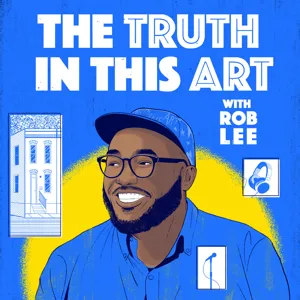VIDEO: A Complete Crash Course on Editing in Adobe Premiere Pro a Teaching Video built for YouTube and In Room Programming from Start to Finish.
In this episode of the Hybrid Ministry Podcast, Nick Sits down and edits a Video from scratch, (well, almost scratch) in Adobe Premiere Pro. That being said, if you're listening on a Podcast, this might be a better experience to watch via YouTube!
Watch the Video on our YouTube Channel:
https://youtu.be/uZzatZ4KFyE
Hang out on TikTok:
https://www.tiktok.com/@clasonnick
ShowNotes & Transcripts:
http://www.hybridministry.xyz/053
FREE E-Book:
https://www.hybridministry.xyz/articles/ebook
Instagram:
http://www.instagram.com/hybridministry
SHOWNOTES
FREE Animation Effects for Adobe Premiere Pro:
https://share.hsforms.com/1VL1oWwWwQ82PLwsPFkPITgnumis
TIMECODES
00:00-01:47 Intro
01:47-03:32 Getting Things Started in Adobe Photoshop
03:32-05:42 Locating Unlinked FIles
05:42-08:56 Back to Photoshop
08:56-11:41 Getting Going in Adobe Premiere Pro
11:41-14:23 Time to Edit in Adobe Premiere Pro
14:23-22:04 Adding Text to Adobe Premiere Pro
22:04-24:52 Adding Whoosh Sound Effects to Animated Text
24:52-25:34 Editing Jump Cuts
25:34-25:58 How to Cut Every Layer
25:58-26:10 Editing Jump Cuts
26:10-40:24 Adding a Turn-n-Talk Section
40:24-55:54 Rounding out the Video
55:54-56:40 Rending Your Video
56:40-57:18 Outro
TRANSCRIPTS
Nick Clason (00:00):
Well, hey everybody. Welcome back to another episode of the Hybrid Ministry Show. As always, I am your host, Nick Clason, pumped and jacked, and thrilled and excited to be with you. Hey, welcome. You're in my office. Um, and in this episode we're gonna be doing something quite a bit different. What I'm gonna be doing is I'm gonna be giving a tutorial, um, from start to finish on how I edit a, uh, one of our teaching videos. So I've told you before we do talking head teaching style videos. So I'm gonna show you what I do in Adobe per, uh, Adobe Photoshop and Adobe Premiere Pro. Um, and maybe After Effects, it just depends, probably not. Um, and so I want to give you kind of a run through tutorial Crash course on how I do what I do, um, as well as just let this be a training kind of video that lives in perpetuity, um, on Adobe Photoshop and Adobe Premiere Pro.
Nick Clason (00:57):
So let's go ahead and let's dive in and get this thing started. I'm gonna be sharing with you my screen. I'm also going to be sharing, uh, my video, um, just like of me talking. If you're listening to this. Um, it may get a little technical and it may be a little bit hard to follow. So just know that the entire episode is on YouTube with a video tutorial. And so you may listen to this, um, but go back to YouTube for actual like reference of it. So without any further ado, let's dive in. Hey, before, actually, before we dive in, why don't you go, uh, check out YouTube, check out TikTok, check out Instagram, um, and link in the show notes for transcripts as well as a link to my 100% completely free ebook, how to Make a TikTok from Start to Finish. Now, without any further ado, let's dive in.
Rending Your Video
Nick Clason (01:48):
All right, so what you're seeing here is, um, an Adobe Pro, um, file that I just edited. Um, I'm gonna start from scratch. So, um, we are in, uh, start the party week three. Um, I already got this thing started a little bit and so I'm gonna take you into my started project. Um, but if I hadn't, um, this is my original footage, uh, not that this is my original footage and these are my original audio files. Uh, just dropped those in. Um, I had two audio files cause we were using two microphone sources to get it going. Um, I ran those together and then I just rendered it out as a singular one, which is this one right here. So, um, that's basically where we are. And I think the only other thing I did was make like cuts, um, which I'll show you how I do all that stuff anyway, so, um, let's make sure this gets saved in the right spot. So we're gonna save it. Shared drive FC students. This is just my folder structure and my shared folder structure. Um, messages are in social media messages. The year, the number of the series, this is week three. And so we're just gonna call this stp. So start the party three, underscore two
Nick Clason (03:12):
Oh man. And all this stuff got lost. I think this might be from an old file that was stuck in there. Um, I'm gonna link it anyway though. So it's in Google Drive, shared drive. It looks like most of that stuff was in camp. See if I can search it in here. File enough. Wait, I need to do, I need to do these, so I need to do, um, I need to go here. All right, now let's try it. Do those. So I need to go to Google Drive, share, drive, trips, camp. Okay, I found a bunch of 'em and then those are downloads. So those are gonna be gone and that's okay. I don't need those cuz those are other things. This one right here is in my, a local file that I use, like personal stuff and I've been moving things around cause I just lost a bunch of data. So it's in here. It's in here. This admin social, not that one.
Nick Clason (04:45):
Uh,
Nick Clason (04:45):
There we go. Search. Okay, there's that. And then this Hex C is in this shared drive of marketing. Where is it? Marketing? Um, branding. No, it's in marketing. Where's the marketing folder? Why is it gone? Starts with an M.
Nick Clason (05:28):
Hmm.
Nick Clason (05:30):
That's okay. I don't think I need it. So offline, offline, offline, offline. Okay. All right, there we go. Sorry, sorry, sorry for that. So here, yeah, so I got this thing started.
Nick Clason (05:44):
In this video we're gonna talk about how you can get invited to every single party ever.
Nick Clason (05:53):
All right. So, um, that's that. And then I'm gonna take you over here to Photoshop, which is where, uh, I'm gonna get some fo some things going. Um, these are, this is a template. So I've used this before for other videos, so I kind of build out the template. So let me show you what I've done in the past. So this is my, um, bible verse template. And then this is my like anything else template, um, that I've been using for this series. So if you hit, uh, command minus, that'll zoom you out in Photoshop. Um, command Plus will zoom you in those things. Um, just help you see the things a little bit better. Uh, if I'm over here on the left hand side, I'm using the selection tool. Um, so I can select certain layers that are already created. Um, so I'm selecting this, uh, font right here or yeah, this right here. Uh, but I don't have that font right now. So what I actually need to do is I actually need to go install it. I have them all backed up. I'm just, I just switched to like a new computer and so that's why like nothing is in here. Um, fonts. Okay, so I'm gonna open my font book and I'm just gonna drop over here off screen. All these Gotham fonts that I need.
Nick Clason (07:19):
I think Hope did that work? I don't know. Let's search. Nope. Oh, there we go. Uh, keep both. I think that should,
Nick Clason (07:36):
Yeah, there we go. Now it's in there. Okay, so you'll see right here. Now they're all in there. So back over here. We're just gonna cancel cuz now it should read it. Yep. So if I'm over here on the left, I can grab the entire font. Like if I pick the top selection tool here, I can grab the entire font, uh, block thing and move it all the way around. If I go down here to text, I can edit the text. Um, and so I'm gonna have different verses and stuff like that. If I go over here, I can edit that text, right? But if I wanna move the whole thing, I can move the whole thing. Um, so back over here in Adobe Premiere Pro, I got this, it goes straight, start in,
Nick Clason (08:14):
Find out.
Nick Clason (08:15):
It goes straight on into the title sequence there. So I'm gonna take you here.
Nick Clason (08:27):
Nope, nobody ever likes to be the person left out.
Nick Clason (08:35):
All right, so let's see what we got.
Nick Clason (08:37):
One time I moved away from a church that I used to work.
Nick Clason (08:40):
So all these photos are old photos that I drummed up from before. So let's see where this video has us right now. This single
Nick Clason (08:48):
Fall, we went to a camp called Camp Tesa in Brixton and me and we called the retreat the Recharge.
Nick Clason (08:56):
All right, so in Adobe Premiere Pro, if you click the space bar, that's your keyboard shortcut for play. Uh, you can move this around here in the sequence, um, to go to different spots, um, on your keyboard. If you look at the J K L and I, it's sort of in the shape of uh, arrows. And so J K L I J is back, K is down, I is up Ellis forward. One of my favorite hacks for that is once you get it playing, you can click L and it'll make it go quicker. You can hit J and it'll make it go backwards. You can also hit the arrow button to go frame by frame. So right, left.
Nick Clason (09:43):
So that's how I go real slow. So that being said, if I wanna do any sort of overlay videos, which I'm going to like you see right here, I did these photos, I overlaid them. I also have presets that have them come in. Um, I'll tell you what I'll do, I'll drop the link. Um, I'll drop the link, but I'm first gonna make a note to myself so that I don't forget to do it. Um, but I'm gonna drop the link to the presets, um, in the show notes. So that's not the right thing I need to do. Oh five three Adobe. Uh, there it is new. This is just so I don't forget about you guys. Um, presets. So in Adobe Premiere Pro there's little, uh, motion presets that you can use. I use one, I use one pack. There's like 50 of 'em.
Nick Clason (10:32):
They look like this position in position out. Rotate out, rotate in scale and scale out. I use those pretty much all the time. And I'll often pair those with like a, an audio. So if you see right here as this one comes in, it's got a little audio down here on this audio track. So you got audio track one, audio track two, audio track three. You got video track one, video track two video track three. And you can do an unlimited amount up, uh, in video and an unlimited amount down in audio. So as I play it, this church, I got that little whoosh sound coming in. I didn't do that for the rest of them cause I didn't want it to be distracting. Our would come. So they're just coming in one by one as I'm explaining this story. So
Nick Clason (11:09):
Before I
Nick Clason (11:10):
Moved and then here this cut, I hit, uh, I cut it with the razor tool over here. Um, also shortcut keyboard, shortcut C, we'll switch it to the razor tool and then v we'll switch it back to this selection tool. Um, and so then once I click v I just drag the, the thing I wanna do position out, just drag it onto there, do other things and then it rotates out. Or not rotate but moves out. So back to editing. Uh, now that you've gotten all that little quick overview, let's edit the fall.
Nick Clason (11:41):
We went to a camp called Camp Temsa in Brooks and Indiana.
Nick Clason (11:45):
We, I'm gonna speed it up a little bit called the
Nick Clason (11:47):
Retreat, the recharge retreat. That's awesome. And so I leave that church, I'm going to another one that same weekend, not in the same place. And because I followed both my old church and my buddy's church on Instagram, I see that they're both on a retreat. That's interesting. Both that church and church are both on a retreat together, but on the same weekend. That's interesting. Wait, in Brooks, Indiana, hold on a minute. They're together. When I began to notice was that these two churches came together instead of calling it recharge retreat, they called it a lifeline retreat, something like that. I dunno, but I felt so left out there. I was sitting at home thinking that used to be me. I used to be the one there and now I'm home with my kids, with my new church man if I aren't there. And I felt incredibly about that. When it comes to a part, often feel like very cut and dry, very binary, right? Like there are insiders.
Nick Clason (12:30):
All right, I'm gonna cut that. I don't like what I said there. So I'm gonna see if I can cut around that
Nick Clason (12:35):
Often feel like very cut and dry to a party.
Nick Clason (12:40):
So I don't need that much space there. So when it comes to a party, so I hit C to cut it V to select it, and I'm just gonna hit the backspace button and now it's gone. I'm gonna drag this in so it's next to it
Nick Clason (12:52):
Like very cut. And often feel like
Nick Clason (12:59):
When it comes to a party can often feel like
Nick Clason (13:03):
Very cut and dry, very binary.
Nick Clason (13:07):
Let's see if I can get all that out of there. So I'm just gonna drag this over. So C to V, let's see how it plays
Nick Clason (13:13):
Often feel like, right, like there are insiders,
Nick Clason (13:17):
I'm just gonna do feels like there's insiders. So drag, drag, drag
Nick Clason (13:21):
Parts often feel like insiders and there are outsiders.
Nick Clason (13:26):
So like
Nick Clason (13:27):
Inside
Nick Clason (13:28):
I need to get this to zoom in. So what I'm doing, one of my cuts, I zoom in, zoom out, zoom in, zoom out. So if you see that, if you're watching on YouTube, this right here, um, I click on it up up here in the effects controls under motion. Um, I have my position and it's scaled at 1 28. So when I'm here, this is at one 10. So this cut here needs to go to 1 28. Just type that in, hit enter. And now I have those cuts
Nick Clason (13:55):
Insiders. And there are,
Nick Clason (13:58):
And that just took care of that cut right there. Now because I did all that, I got all this stuff back here that is cropped out, so I need to connect it. There you go. It's connected
Nick Clason (14:14):
Today. One of Jesus' friends, a guy named Matthew recorded this story out of the life of Jesus. Here's what it says.
Nick Clason (14:23):
All right, so now I'm gonna do a Bible verse. So I have this stored somewhere. I think it's in curriculum,
Nick Clason (14:36):
Yeah, for me. Uh, is that Darren's? That might be Darren's. I just need to figure out the verse reference. I'm gonna figure out the verse reference. I'm gonna go put it into Photoshop. So thank you. I got a new computer. So everything's brand new. Yeah, that's Darren. So I need to figure out mine. I think mine actually might be my own personal Google drive. So I'm gonna search start. Yeah, it's there. So start the party three there. It's um, Matthew nine 10 in the nlt. So I'm gonna go to bible gateway.com. I'm gonna switch it to nlt so that what I say version wise matches what is on screen. And now as I go back over here, one of
Nick Clason (15:21):
Jesus's friends, a guy named Matthew, recorded this story out of the life of Jesus. And here's what it says. It says later, Matthew invited
Nick Clason (15:31):
Jesus. Okay, so I'm gonna go here into Photoshop, click my text tool, uh, command a, highlights that all, command v paste it. I wanna make it, um, all caps like I had before. We're gonna keep it uniform as best I can remember. Um, I just changed it down to a hundred. Um, and then I'm in Matthew nine 10. So now I'm gonna hit command shift save. Um, and that saves the full Photoshop file. So then I'm here in my, uh, you know, social media messages 20 23, 0 6, 0 3. So in the oh three folder, this is message number three, I'm gonna click new folder, p s d. Um, and then I'm gonna save it as oh oh one verse so that I know that, um, file oh oh one is a verse save. So now it's saved as a Photoshop file. So this is why I like Adobe Premier Pro, um, because of its integration with Photoshop.
Nick Clason (16:33):
So back over here in my actual finder, I'm gonna navigate to the folder. I just saved that to p s d oh oh one verse. I'm gonna drag the entire file here into the project bin on this left hand side. Drop it in. And I have three, four options. I can merge all layers, merge layers, individual layers or sequence. I'm gonna do individual layers. Um, and now it'll drop this folder. And now I got every individual layer that I had in Photoshop. Now I'm not gonna use all of them, but I am gonna animate them. And I wanna show you what I did in previous videos. So if you go back to the first video in this series, um, it's gonna take a second to come in from uh, Google Drive downloading. But I'm gonna, I'm gonna look at what I did a for myself to remember how I animated everything, um, so that I can be consistent all the way across all these videos.
Nick Clason (17:31):
Um, I don't, you don't have to do that. I like to do that for every series. I like to have like the same animations, um, so that it has like uniform, same backing track, which um, out here I found this file, um, on motion array, uh, as song for the background. So I have this right here. This, uh, audio layer is my tech, my my speaking audio layer. This layer down here is my, uh, audio, um, backing track, all music. So anyway, um, oh you know what? This might not open in QuickTime because of yeah, cuz I'm already using QuickTime. You know what, it's on YouTube so let's go check it out. So we're gonna go to YouTube, um, cross Creeks, dude. And let's see videos. Here it is.
Nick Clason (18:39):
People seem so full of life and others seem, oh, celebrate the value of others. And
Nick Clason (18:49):
So as I scroll through here, I'm just scrubbing through to find the text. Here it is. So if you'll notice I made a cut and the verse,
Nick Clason (19:06):
Cause he said it in his own words, the
Nick Clason (19:09):
Thief. So the verse in this little banner thing with the hello summer, it's all already there. So what I'm gonna do is I'm gonna go to this Roberto Nixon. That's the, that's the background.
Nick Clason (19:22):
But let's, let's see. Remind myself what I did over here. I had rectangle two as like a backdrop to make it blacker. So go to rectangle two. So put those together. So right, this is uh, as the layers build up, bottom, top. Um, so there's my two backgrounds. If I just hold the mouse down, highlight them both, then I can move them both longer in the sequence. Um, so there's the background. Uh, let's see. This right here is titled rectangle one. So I'm gonna go back over here and grab a rectangle one, put it right there in line with it and drag it there to go the whole distance. Then I'm gonna get my verse reference Matthew nine 10, put it there. And then I'm missing that little hello summer icon that I made. So I'm gonna click on that and it's called Hello Color Official Colors. So go to Hello Color, pull that right here and boom. And it's covering up Matthew. So I'm just going to change the order there. Pull Hello, color, make Hello Color, be below Matthew. So there, okay, so now all my things are in. So right here on this today
Nick Clason (20:48):
One of Jesus's friends, a guy named Matthew.
Nick Clason (20:52):
Now I don't say it yet. So what I did was I held down shift and clicked them all to highlight them. I'm just gonna move it, what
Nick Clason (20:59):
Of this story out of the life of Jesus. And here's what it says.
Nick Clason (21:03):
So when I say, here's what it, I'm gonna go right here, where, here's what it says. So I hit c I got my razor tool, I cut the thing there, now I'm hitting V to go back to my selection tool and I'm just gonna highlight all these layers, bring 'em back over. So now it's there. So then I need to bring in the actual text, which I believe starts with later Matthew. So I'm gonna listen to it and line it up when it comes in. So
Nick Clason (21:27):
Here's what it says
Nick Clason (21:29):
Right there later, Matthew, boom, I'm gonna have that, um, position in, lemme go back and see what I did over here.
Nick Clason (21:40):
Let see,
Nick Clason (21:41):
It looks like it was a smooth transition and I just know that thief. Yeah, I just know that from experience of what these different ones look like. So I'm going over here position in smooth left. Okay, that came from a file. The sound came from a file over here under social media. Nope, nope, it came under my drive. Uh, social, this is my old church, Parkview. See if it's gonna, there it is. Sound effects. Uh, I've been transferring a lot of data, so it may not be all in here. Let's see if I can go, let's see if it's in actual Google Drive. So I'm gonna switch to my work profile, shared drive notes. It's in my drive. Passport,
Nick Clason (22:49):
Social.
Nick Clason (22:56):
It's called sfx. There it is. I'm gonna download that sucker. Um, so now it's in my downloads folder. I'm gonna take it out of there and I'm gonna bring it here so that's all in the same spot. And then I'm gonna make sure as I go into Adobe Premiere Pro, I'm gonna pull it from that same folder so that when it tries to open it later, it, it knows where it was. So I drop it in my thing. And now if I double tap on this sound, it's gonna pull it up here in this source tab up here at the top. Okay, so there's all these different, um, sounds ready. Like, so I'm just gonna find one that, like, that one sounds kinda weird.
Nick Clason (23:50):
That one's good. So I'm gonna take this, uh, bar down here and I'm gonna shrink it so that I can get a closer view of it. So if I hit I that starts, that stands for N and then if I toggle the bar right here, right past it and click o, then I can choose to grab either the video or the audio. I don't have a video so it's only audio. So I'm gonna drag the audio in here and I'm gonna line it up. And then what I like to do, again, I'm gonna drag this little bar so I can zoom in a little bit. I like to get it right, you see where it's just barely on the screen. I like to, I like to match my audio up there. So now this
Nick Clason (24:26):
Is later
Nick Clason (24:28):
Also, I'm gonna right click on this audio or control click or whatever. Two, two fingers click maybe. Um, and I'm gonna adjust the audio gain by 10. So it's a little louder. So let's see how it sounds. It says
Nick Clason (24:43):
Later,
Nick Clason (24:44):
Yeah, I'm also gonna drag this cuz it looks like it still needs a little more space to breathe later. Yeah. Okay, so that's
Nick Clason (24:54):
What it says. It says later, Matthew invited Jesus and his disciples to his home.
Nick Clason (25:02):
So this one right here, I'm clicking on this back over here into effects controls. That's at 1 28. So when this comes out, I'm gonna, when I'm done with the verse, I'm gonna cut it and I'm gonna cut it down to one 10. Remember I was talking back and forth between 1 28 and one 10. So
Nick Clason (25:16):
This reputable sinners that comes outta Matthew chapter nine verse 10.
Nick Clason (25:22):
So as I say that, I'm gonna cut right here. And then if I hit C for cut and if you hold down shift, it will cut everything in that uh, up above and and down below. So I'm gonna hit shift it, cut all my layers and I'm gonna go back to v the selection tool. I'm just gonna select them all. So now they're all gone. I clicked back on the actual video, I need to make that one 10. That was my transition. So 10
Nick Clason (25:54):
Your tax collector
Nick Clason (25:55):
Back in and now we're rolling with guests be
Nick Clason (25:57):
Some of the most corrupt and frustrating people in the world. These aren't the kinda of people that anyone thought Jesus would be like sitting down sharing meal with. So here's what I wanna know.
Nick Clason (26:10):
So I want to comment. Um, we're gonna be playing this in our live room and I'm also gonna post it on YouTube. So I'm gonna put this comment below thing, right where I call for it.
Nick Clason (26:18):
Comment below or
Nick Clason (26:22):
So that was one 10. I just noticed this is one 10. This video here needs to be 1 28.
Nick Clason (26:29):
One thought Jesus would be like sitting down, sharing a meal with. So here's what I wanna know.
Nick Clason (26:36):
So I'm gonna cut here cuz I have it, I had it cascading before, but I'm making some adjustments so I need to make sure that I don't get myself outta order. I'm just gonna have to like 1 28, 1 10 all the way through and change it. So if I switch back to, if I do a one 10, I switch back to 1 20, 28. Then down the road where I have a one 10, it's gonna stay in my order. Come
Nick Clason (26:58):
In below. Or if you're watching this live in the room, uh, at the table around you, I want to ask you this question. Does it surprise you to know that Jesus shared a meal with people that are considered out?
Nick Clason (27:11):
Um, so I'm gonna put this question on the screen. Um, I'm gonna look back. I saw that I had another question on the screen thing. So this is Darren. Let's see how I got that question in there.
Nick Clason (27:23):
Question is just about following a set of rules. Talking about it like a party is
Nick Clason (27:27):
Sometimes. All right, so that is, uh, I know that just again from memory, I know that's babe new. So what I'm gonna do is I'm just gonna do file new, um, pixels is 1920 by 10 80. Resolution is 72 create. All right, I'm gonna command minus out. I'm gonna put a text in there. And then the question is, does it surprise you to know that Jesus spent time with these types of, of people or something like that? Command A highlights it all. I'm gonna change it to babe. New, um, babe, new bold. Um, color's gonna be white. I'm gonna right click on layer one, which is the text layer. I haven't, I must not change my settings yet. So I'm gonna go down to drop shadow and I wanna make it a black drop shadow. Give it a little angle here. So like, I usually like to go to the left at an angle. It's just personal preference. You can do whatever you want. Changing my size. If you see on, on the YouTube screen, I'm changing my size down, I'm changing my spread down. I like it a little bit more. Um, yeah, I'm gonna put my distance more right behind it.
Nick Clason (28:46):
There we go. Um, again, I'm just kind of doing that by eye and feel. But the more like black it goes in the background that I think the better it looks when it comes in. I'm going to highlight it. I'm gonna make it center aligned. I'm gonna drag this up to right underneath it. And then that way as I pull it down, you'll see right there I got those lines that are giving me, it's telling me's right in the middle, um, left and right and up and down. Okay, I got those lines telling me that I'm gonna delete this background here and then I'm gonna click command option shift w um, or file. That's the shortcut for file export. Export as. So command shift w I'm gonna switch it from JPEG to png. PNG gives it the transparent background. I'm gonna hit export and then I'm gonna go save it in that same folder. So share drive FC students social media messages. 2023. Um, start the party number three, I'm gonna put it in this PSD folder, but I'm gonna make a p and g folder, um, to not get 'em confused, I'm gonna take label it oh oh one question. Boom, put it in there and then back over here and premiere. I'm gonna do Pete, go into it. Uh, nope, wrong one, three psd uh, P and G question. I'm gonna drop it into my thing. I'm gonna drag it over here. So here's the question.
Nick Clason (30:12):
Come in below or if you're watching this live in the room, uh, at the table around you, I want to ask you this question.
Nick Clason (30:19):
Here's a question. So it's gonna come in, I'm gonna do positioning left and I'm gonna go down here and get that same sound effect. So it's uh, oh two five sfx. If you lose it in your bin there, you got this little search thing. So I just know the name of it is sfx. I click on it. I already got these bars from my in my out. I go my audio here, I drag it here and I'm just gonna make sure that that's all loaded up. I want it. Oh, I want it there. I'm gonna right click that. I'm gonna make that 10 again. Audio gain 10. Another way to do that if I want just the exact same one is I can go back over here to this one and if I hit option while it's highlighted and drag it, it should just duplicate that for me. I don't need that though, so I'm gonna delete it all. So back to my question
Nick Clason (31:12):
Table around you. I want to ask you this question. Does it surprise you to know that Jesus shared a meal with people that are considered O
Nick Clason (31:22):
All right, so I'm gonna rephrase that question so it matches. So does it surprise you to know that Jesus, um, how did I say it? Jesus shared a meal with people who are considered out. I'm going to get rid of the rest of that. All right, so now I'm gonna save it again. Again, this is one of my favorite features. I'm just gonna save it as replace and it should just change it. Look, it just changed it on my screen there. So because I updated it there in Photoshop and changed the file name, advise you to know
Nick Clason (32:03):
That Jesus shared a meal with people that are considered out in their ancient society. Why or why not? Take a minute.
Nick Clason (32:12):
So now that I have this, I'm actually gonna put a little countdown timer on the screen. So, um, in one of my folders here, I have a countdown timer. It's right here. It's called five Minutes Full Flat one. I just know the name of it. It's got an alpha channel on it. So it's right there. I'm going to, um, I only need the end of it cuz I'm not gonna do a full five minutes, right? So I hit C cut the rest of that and I'm gonna drag that over here. Um, I'm gonna pull a drop shadow on it. So I'm just gonna search in the effects here for Drop shadow, give it some definition. Didn't do much. I'm gonna go over here to effects controls. I'm gonna find drop shadow. I'm gonna move the opacity of the drop shadow from 50 to a hundred. I'm gonna change the distance. There we go. Now it's got some, some like at 40 back to effect controls. I'm gonna make it smaller. So I'm gonna hover over this 100 here for scale and just take it left and go down. And then I'm gonna go up here to this position. I'm just gonna drag it down right there. So now as I cue up the question, I'm gonna first find the end. This is where I end it, right here at this cut. So I'm gonna hit see.
Nick Clason (33:28):
So at the time of Jesus, there's a, so now what I'm gonna do is I am going to, this is the end. Okay? So when I queue up the question, why or why not?
Nick Clason (33:41):
Take a minute,
Nick Clason (33:43):
Uh, sir, I'm gonna cut it. I wonder if that is like past the end of the video or something. Let me see. Or is that hidden? Like what's going on here? Why is it not shown? I wonder if it's not like fully rendered or something. Hold on, let me find it. All right, now that I delete it, let's see if I can find it again over here. It's right here. It just looks like it's like loading it in. So it looks like it's just gonna take a little, a little, a little minute, a little minute to think I throw, I'm gonna drop it back in. Drop shadow, took all that off. Bye. Messing with it. I'm gonna change the distance to 40. It might just all need to like think. So I'm gonna hit file save as s STP 32. I'm gonna override it. Save. And I am going to, um, take a little break. I'll be right back. All right, so that didn't do crap. So I'm gonna open that sucker back up. Let's see if I can get it all right. That did it. So I just saved it and then I closed it and I opened it back up. We're good to go. So that's the end of my clip right there. Actually, it's a little bit long. So I'm gonna get to the end of my clip right there.
Nick Clason (37:13):
I'm going to click on the timer. I'm gonna make it a little smaller. I'm gonna pull it down and then I'm probably gonna animate its entrance. So
Nick Clason (37:23):
Surprise you to know that Jesus shared a meal with people that are considered out in their ancient society. Why or why not? Take a minute.
Nick Clason (37:34):
So I'm gonna put it right here where it starts, but that's only 10 seconds. And so what I'm actually gonna do is I'm going to lengthen the time. So I'm gonna grab all these right here and I'm gonna move them. And I want to give it closer to like 30 seconds. This is just like as a youth pastor is what I want to do. So I'm gonna pull this all the way down. I'm gonna pull this all the way down and then back that puts me at like a minute. So I want it at like 30. So like around, yeah, like around there. So that's where I want it to. And so what I'm gonna do here is I'm gonna, I hit, uh, see for the razor tool, I'm going to right click on this and I'm going to change the speed. So I'm gonna go, I was right click. I'm gonna go to, oh, I'm gonna go to speed and duration right here. And I'm gonna make it just 0.1. So it's super duper slow. So that's the video behind me as this question is sitting on screen. So it doesn't matter honestly what's happening behind me.
Nick Clason (38:56):
And then when that gets down to zero there, that's the end of it. I'm gonna pull. So I'm gonna zoom out so I can see all this. I'm gonna pull all these back in. So it's right next to it. Boom. Actually it needs to go there. I can drag that one to close the gap. And then I just need to animate the entrance. So I'm just gonna do motion in positioning smooth bottom of my countdown timer. Now I'm coming back over here. So
Nick Clason (39:50):
At the time of Jesus, there's a group of religious leaders, they're called the Pharisees. And they had a real problem with this dinner that we seen Jesus at. So it says when the Pharisees sum,
Nick Clason (40:01):
All right, so I need the verse for what I'm about to say. This is my show notes so I don't forget what it is. This is my
Nick Clason (40:13):
All right, so Matthew nine 11. So it's in this same thing here. It's just literally one verse later. So we're gonna copy this. I don't want to get that little A right there from Bible gateway all. So I'm in this tab here in Photoshop. I'm gonna go back to this tab. Not that one, not that one. Where is it? There's my verse. All right, hit the text command A to highlight command, V to copy. And then if I hit highlight at all and hit command shift and then the like p the period sign or like the, it looks like a greater than symbol, I can increase the size, um, slowly. So I'm gonna do that. I am going to change that from uh, Matthew nine 10 to Matthew nine 11 command shift S for save. Uh, oh oh two verse right there. And I'm drag that whole file back in. So get back over to it. Drag it in
Nick Clason (41:13):
Individual layers. Boom. Now here's the good news, which is a super cool, fun hack. Um, oh, that needs to be all the way this, this. So I'm hitting shift to highlight all these, all of these bad boys. Um, I'm, I'm replicating, right? I'm using the exact same thing. So I don't have to import all those. I'm just gonna hit option and drag them over here. And now I have this identical thing. I don't have to redo that. So now, now all I need is to get Matthew nine 11 right there, the new verse. And then I just need to animate in the text. So back over here, Jesus,
Nick Clason (41:51):
There's a group of religious leaders, they're called the Pharisees. And they had a real problem with this dinner that we seen Jesus at. So it says when the fa
Nick Clason (42:02):
So we're gonna do it right there and then we're gonna bring in. But when,
Nick Clason (42:06):
So it says when the fair
Nick Clason (42:08):
Right there, I'm gonna drag that to the end position in left. And then I need that sfx sounder. Click on here. Get that, bring it here, zoom in. I'm just hitting arrow over. That's where I want my sound effect to start. Um, I need to make that up to 10. All right, here we go.
Nick Clason (42:33):
So it says, when the Pharisees saw this, the fact that Jesus was there with the, the sinners and the outcast. And so why does your teacher eat with such stomach? Ask Jesus' disciples this question. You see the fares, you Jesus' disciples this question.
Nick Clason (42:50):
I think that's where I'm gonna end it. So remember, uh, see shifty boom back to V I can erase all those. So this was at 1 28. It'll come back to here at one 10.
Nick Clason (43:07):
Good question. You see the Pharisees were purposefully keeping others on the outside. They were judging them and questioning Jesus and his friends for not keeping them on the outside.
Nick Clason (43:20):
That is too long of a gap. I don't like that. So I'm going to cut right here, drag this and then make this 1 28. So now one sec.
Nick Clason (43:28):
Check out what Jesus said in response to them. I love it. He says,
Nick Clason (43:32):
All right, so we're doing another verse. I'm gonna assume it's the next verse. Yeah, actually it's 12 and 13, so I'm gonna get both of those. Oh, 12 through 13, copy paste. No that not copy. I must not have hit copy command C paste command v, I'm gonna make it a little smaller. Remember, command shift less than sign. I want this little a bad boy out of there space there. I'm gonna make, give a little more space to breathe cuz it is small. However, lemme make sure I don't how I read it.
Nick Clason (44:27):
Healthy people. So let me ask you, go and learn the meaning of this scripture. I want you to show mercy, not offer sacrifices for I have come to call, not those who think they are righteous, but those who know they are.
Nick Clason (44:47):
All right? So yeah, I did do the whole verse. So um, command shift s we're going to make it oh three verse back over here in premiere. I'm gonna clear that search so that I can find it. Verse three, we're making it individual layers. Boom. All right, so I need all of these backgrounds again option. So I'm gonna go here where it starts.
Nick Clason (45:19):
Check up. Oh Jesus.
Nick Clason (45:21):
So we're gonna make it right there. When I say check out, I just need Matthew nine. Oh did I not change it? Nope, I didn't change it. So I need to make it 12 through 13, just a little smaller. I'm gonna write it over. So now that same layer in Adobe Premiere Pro will be updated with the new text. So it's all that check out
Nick Clason (45:51):
What Jesus said in response to them. I love it. He says,
Nick Clason (45:57):
All right, so I need this verse, I need to put it right here, position in left. And then I need that sfx. Actually I'm not gonna get it that way. I'm gonna go here, highlight it option, drag it over. I make sure that I, whenever I do that, I always make sure sometimes it doesn't work but some. So I wanna make sure I didn't just move it but I actually copied it. So I wanna make sure they're both still there. They are. I'm gonna zoom in. I'm gonna get, when this starts coming in right there, that was already pretty close, but just a little over.
Nick Clason (46:34):
Healthy people don't need a doctor, sick people. So let me add, go and learn the meaning of this scripture. I want you to show mercy
Nick Clason (46:44):
Not so it's not long enough. So I'm gonna highlight all these and I'm gonna drag it. I
Nick Clason (46:48):
Offer sacrifices for, I have come to call, not those who think they are righteous, but those who know they are S,
Nick Clason (46:56):
That's where I'm gonna end it. I'm gonna shift, remember C, to get the razor tool, shift V, delete 'em all. And that gives me this new cut on my video timeline as well. So if that was 1 28, this can be one 10 as a zoom back out. No
Nick Clason (47:15):
They are, that comes from 99, 12 and 13.
Nick Clason (47:19):
I don't need that. So I'm gonna v cut that. See then V.
Nick Clason (47:24):
See Jesus came to care for those who needed him and most he came to show grace and love and mercy to the sinners, the tax collectors and anyone else who has ever been cast out of a girl. So what
Nick Clason (47:44):
That was a big gap.
Nick Clason (47:46):
So what does it look like to show mercy in today's world? Well for starters it's letting people know that they belong. That they can have a seat at your table.
Nick Clason (47:59):
So I like that quote. So I am going to um, it's letting people know that they belong. That they have a seat at your table. Just to make sure I got that quote right. Let's hear it again.
Nick Clason (48:18):
Well for starters it's letting people know that they belong. That they can have a seat at your table. You know, when you think about your life, right? Like I want you,
Nick Clason (48:31):
So I'm gonna do command option shift. W because I'm exporting, I'm not saving, I'm gonna make it a p and g. I am not saving the source files of these. I probably should but I'm not cuz I could recreate them pretty fast. And so it's just saving me a step cuz I would save it as a psd, then I would save it as a p and g as well. And that's just two steps. I'm just trying to cut that down. So I'm gonna have that come in there and then I need to drag into this gap right here. I want it positioning in left.
Nick Clason (49:01):
You know, when you think about your love, right? Like I want
Nick Clason (49:06):
You actually it's over here.
Nick Clason (49:09):
Well for
Nick Clason (49:14):
I get smaller, I got a pretty big starters. It's love. Yeah, there it as well. So I'm gonna pull that sfx sounder option. Yep.
Nick Clason (49:39):
It's letting people know that they, they belong, that they can have a seat at your table. You know when you think,
Nick Clason (49:53):
You know, when you think about your life, right? Like I want you to be honest, you probably hang out with people that you're most comfortable with. Your table might look like a table full of athletes or your table might be a table full of kids in theaters or your table might be a table full. Just kids in your neighborhood that you hang out with. Here's my questions. Since your table is often very similar, what if rather than having everybody with the same label sitting at all of your seats of your table, what have you chose to mix it up a little bit? You have one with this label, one with that label one with this label one. What would that look like? Like think about it. What if you chose to invite people?
Nick Clason (50:48):
So I'm just gonna add this here cause I felt like it was going a while without anything on the screen. Um, and I like that question. So I'm gonna make that oh oh three question and let's see where I start talking about it. A table
Nick Clason (51:04):
Full of athletes or your table might be a table full of kids in theater or your table might be a table full of just kids in your neighborhood that you hang out with. Here's my question. Since your table is often very similar,
Nick Clason (51:17):
What right there, what? So I'm gonna do position in left. I'm gonna go get this sounder again. Bring it right here. See those little arrows that gives me the indication that's lined up with my text up there. So I'm gonna let it go soon back in. Very similar.
Nick Clason (51:35):
What if rather than having everybody with the same label sitting at all of your seats of your team, what if you chose to mix it up a little bit? We have one with it.
Nick Clason (51:46):
I might actually move it. So I'm gonna hit that and then shift so I can move both of them over.
Nick Clason (51:53):
What if you chose to mix it up a little bit? We have one with this label, one with that. Like what?
Nick Clason (51:59):
I'm going faster now. Hitting L
Nick Clason (52:11):
Entertainment,
Nick Clason (52:13):
Is that the same thing?
Nick Clason (52:17):
Invest in different kinds of shows or, or forms of, uh, entertainment.
Nick Clason (52:23):
Yeah, I said that wrong.
Nick Clason (52:27):
Economic factors, what would it look? Sitting at all of your seats of your table, what have you chose to mix it up a little bit. We have one with this label, one with that label one with this label one. What would that look like? Like think about it. What if you chose to invite people who come from significantly different socioeconomic factors? What would it look like if you chose to invite people who are into different shows or forms of entertainment? You know, like kids who are maybe into anime or, or the Bachelorette or the Kardashians. What if you ask someone who is a gamer because you typically despise gamers and, and you're an athlete. Or maybe what if you're a Christian and you tend to avoid people who believe differently than you? What if you invited someone with a different faith system? Remember this, A party starter knows that everyone is invited. So how do you get invited?
Nick Clason (53:30):
Just gotta alternate these for the zoom back and forth on my cuts.
Nick Clason (53:35):
Be like Jesus, be the person willing to invite somebody new.
Nick Clason (53:42):
No, I don't mind alternating these now because I only got few . I'm at the finish line. People
Nick Clason (53:51):
Ain't a person willing to invite somebody new. See, we want this church and cross students to get student ministry. We're at a safe place. You can show up and just as you are, find yourself surrounded by people who want to make sure and know that you are invited. So I want you to ask this question again and around a little bit. Your camera. One person that I want to make sure feels in we're invited to the party with me.
Nick Clason (54:11):
Okay? I'm gonna add that. Who is one person who you want who command option shift, w, p and G oh four. Question back over here. Go find it.
Nick Clason (54:38):
Who's one person? The
Nick Clason (54:40):
I I'm gonna put it right here. I'm gonna get the sounder, bring it over.
Nick Clason (54:52):
Who's one per
Nick Clason (54:54):
Animated position in left,
Nick Clason (54:57):
Who's
Nick Clason (54:58):
One person that I want to make sure feels in or invited to the party with me this week?
Nick Clason (55:06):
So I gotta extend that sound. Um, I also want it to uh, so it's called exponential fade. That's where it like fades out slowly. So I drag it there on the end. And then we also have a here in the messages admin folder, YouTube button. Um, I have a subscribe thing where I can uh, just highlight our YouTube channel and anyone who's watching to subscribe. So I'm gonna drop it in towards the end. I'm gonna make it a little smaller and put it in the center middle
Nick Clason (55:46):
Into the party with me this week.
Nick Clason (55:54):
And I'm gonna match up the ending audio to go with that. And then that very end, I just need it to, I don't mind if it just stays on there. And I'm gonna drag this here. Command shift SSTP 32, we're resaving it. And now if I go up to sequence and I hit Command M
Nick Clason (56:15):
Or I just make sure I have the sequence, the blue box around it, this tripped me up one time. So bad file Export media. We're gonna change the location, so we're gonna put it in this folder here. New folder. Zero zero. Final start the party. Week three, save. Export entire source. There we go. Hey, listen, hope you found this episode helpful. I know it's deep, it's nitty, it's gritty. I'm hoping that can be a tutorial for you if you've never used Adobe Premiere Pro. This is just watching me edit a video. If you found it helpful, leave a rating review, like subscribe and hey, jump on, grab our free ebook so that you can also learn how to edit on your TikTok. Until next time, peace out. We'll talk to y'all later. Don't forget, stay hybrid.