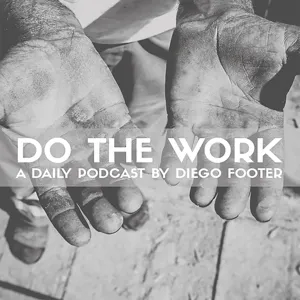760: Pro VSCode Setups

Join Scott and Wes as they dish out the juiciest VSCode secrets for coding like a boss (or a Tolinski)! From speedy navigation to must-have extensions and the sickest themes, get ready to level up your coding game.
Show Notes
- 00:00 Welcome to Syntax!
- 00:47 Brought to you by Sentry.io.
- 01:44 A recording bug.
- 03:18 VSCode versions.
- 05:59 Tabs or no tabs.
- 10:32 Navigation tips.
- 11:35 Mouse and trackpad input.
- 13:43 Move, select and expand by
- 19:07 Interface tips.
- 19:17 Sidebars.
- 24:23 Sticky headers.
- 26:21 Activity bar.
- 30:30 Show or hide?
- 31:35 Profiles.
- 32:43 Keyboard Shortcuts.
- 32:49 Renaming.
- 34:32 Extensions.
- 49:19 Themes.
- Syntax Theme
- 53:05 Final tricks.
- Log Wrapper
- 57:44 What about the AI stuff?
- 01:00:10 Sick Picks & Shameless Plugs.
Sick Picks
Shameless Plugs
- Scott: Syntax Newsletter.
Hit us up on Socials!
Syntax: X Instagram Tiktok LinkedIn Threads
Wes: X Instagram Tiktok LinkedIn Threads